We’re proud to introduce our Twitter status checker, as well as improved Twitter alerts and weekly travel advice. In partnership with Twitter, we’ve added the ability to instantly check the status of your line and improved the services that we introduced earlier this year. Improvements include an easier way to manage your subscriptions – all through Twitter direct messages, supported by ‘quick replies‘. And, for new users, it’s easier to subscribe because you can do it all within a direct message on our accounts.
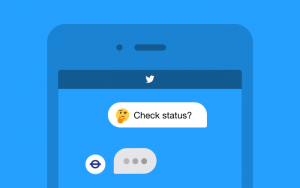
Earlier this year we introduced the ability to subscribe to instant alerts through Twitter direct messages and soon after added the ability to receive weekly travel advice. Over 10,000 customers have signed up so far, and we’ve had lots of really valuable feedback to help us improve those services.
Here’s a description of the new status checker tool, as well as some updated details on the existing services:
Status checker 🚦
You can check the status of a line instantly from all our Tube lines, DLR, London Overground, TfL Rail and @TfLTravelAlerts accounts.
To use this service:
1. Open a direct message with one of our accounts and select ‘Check status now’
2. Select the specific line and you will instantly receive the current status including disruptions
This service is available at all times and uses the same information that powers our website and most apps. Use it when you want to make sure there are no disruptions or if there are issues check it regularly to see when things go back to normal.
Travel alerts 📲
Get alerts about major disruption in a direct message. Alerts are available for all Tube line, DLR, London Overground and TfL Rail.
To subscribe:
1. Open a direct message with one of our accounts and select ‘Subscribe or edit alerts’
2. Select the specific lines and you will receive alerts for major disruptions during commuting times (Monday to Friday, 7-10am and 4-7pm)
To edit subscriptions:
1. Open a direct message with one of our accounts and select ‘Subscribe or edit alerts’
2. Choose to receive alerts at all times, never and add/remove specific lines
Weekly travel advice 📩
Get information about planned weekend closures and events that may impact your journey (such as festivals or sporting events). The advice is provided in a direct message every Thursday afternoon and will help you be prepared ahead of time.
To subscribe:
1. Open a direct message with one of our accounts and select ‘Subscribe or edit alerts’
2. Select ‘Add subscriptions’
3. Choose ‘Weekly travel advice’

These services are in addition to the existing team who take care of the Tube and rail Twitter feeds 24/7, and they will continue to be available to help. To see our social media accounts visit the social media page.
Please do ask questions about these services, as well as leaving us any feedback you have. Leave your feedback in the comments section at the bottom of this post.

Any plans for this to be available for river buses? Would have been really helpful earlier this week with the heavy fog.
Hi Luke, thanks for the feedback.
I agree, it would be useful for issues like the fog this week.
Our aim is to provide a comprehensive service for all modes of transport and we’ve got a big opportunity with buses and roads where we have more direct responsibility.
Although River Bus service updates isn’t on our plans for immediate next steps, we are considering it.
Big incidents will be tweeted out from http://www.twitter.com/tfltravelalerts and we use http://www.twitter.com/tflriver for promotion of the wonderful things happening on the Thames.
I recommend passing your feedback to the company that runs the River Bus (Thames Clippers) http://www.thamesclippers.com/about-mbna-thames-clippers/contact-us or tweet them http://www.twitter.com/thamesclippers
Cheers
This sounds really neat, but is it actually functioning? I tried following the steps to subscribe to travel alerts for the Central Line by DMing the @centralline account and just got a generic reply, no further steps to set up alerts. I then tried the @TflTravelAlerts account and there’s no reply.
Sounds like a great idea though!
Hi Piper
Thanks for your note. Sorry for the trouble, let’s see if the following info helps:
To clarify, the service is live through Twitter’s latest iOS (iPhone) app, Android and the desktop website https://twitter.com/messages/compose?recipient_id=355994177 (from my understanding it’s not yet live through Twitter’s mobile website.
If you select ‘Talk to us’ or send a question, the quick replies will be disabled. To enable again type ‘resume’.
The service is live on all Tube lines, DLR, London Overground and TfL Rail accounts. You can check it out by opening a direct message on any of these accounts.
Give it another go and feel free to get in touch on Twitter or back here with feedback.
Cheers
Loving the new Twitter Alerts / direct messages.
Puzzled as I receive two email notifications for each Alert – same content, sent to the same email address, two minutes apart.
I don’t get this with any other DM notifications from Twitter; no other emails are being duplicated through this (or any other) mail server.
Hi Andrew, thanks for the feedback. Interesting to hear about the duplicate emails. This isn’t something under our control (emails from Twitter) as it’s part of the wider Twitter platform. I’ll share your experience with our developers / Twitter to look at – I checked and found your Twitter username and will pass it on. Cheers.
Thanks, Steven
The duplicate emails have stopped.
But this morning, the email notifications (just one per Twitter DM) are coming in 20 minutes after the DM, which rather misses the point of an “alert”.
This _is_ a useful addition to the service…just could be even better if it were more timely.